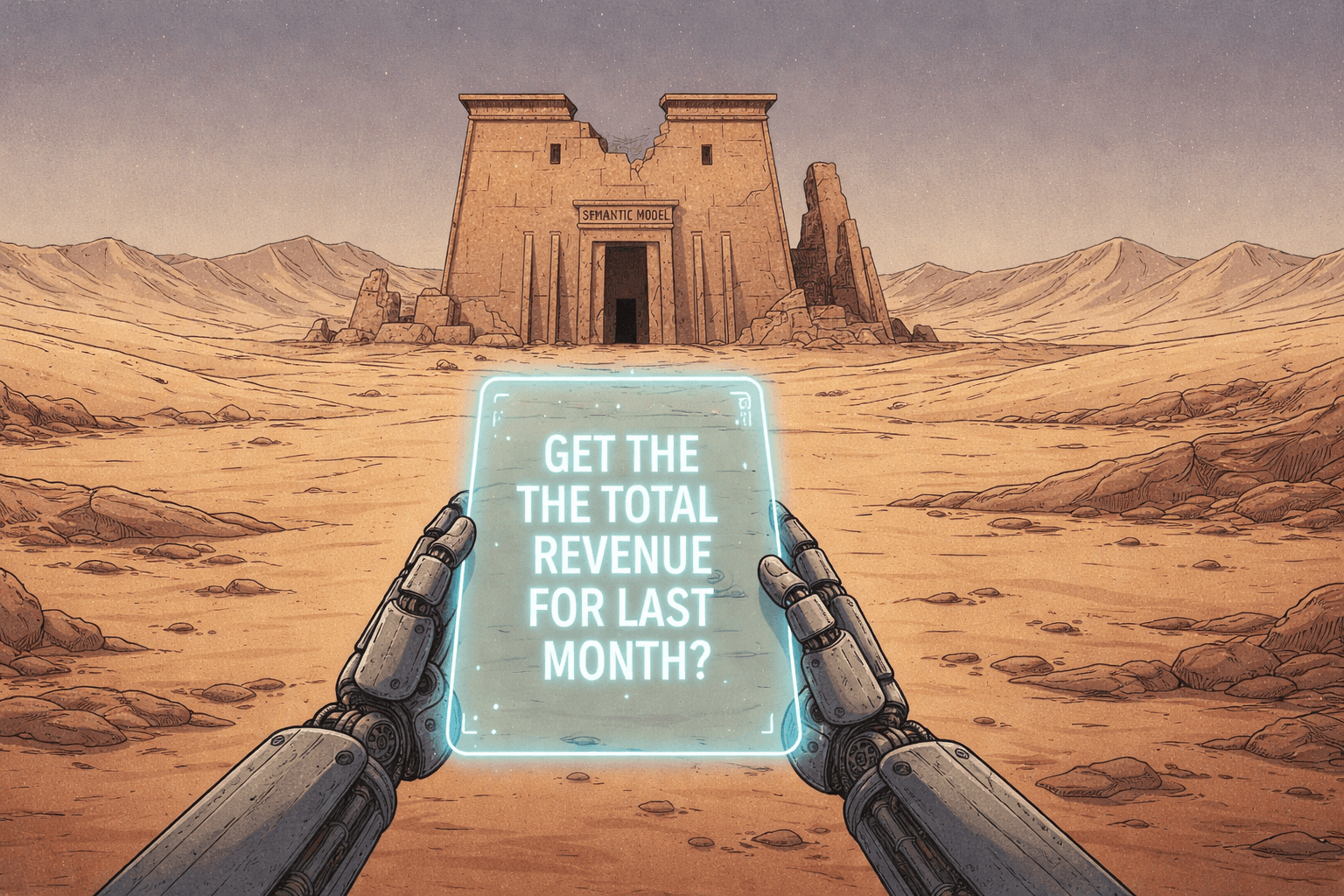Sartre once said, “We are our actions.” But what happens when we live in a world where our abilities — or even our access to resources — no longer limit our actions?
AI tools like ChatGPT expand human abilities, blurring the boundary between personal capacity and the extended possibilities provided by technology. As we shift our understanding of how we access information and capabilities, we also change our concept of ownership, and that’s where open source comes in.
Open source embodies the same spirit of democratization and shared capacity. It breaks down barriers to powerful tools and platforms, enabling individuals and organizations to not just consume but actively shape technology. We now expect, and even demand, access to tools, often without cost. This expectation is reshaping how we think about technology and our role within it.
As your mindset evolves to embrace the customization and control that open source tools provide, so too must the Business Intelligence (BI) developer’s toolkit. It’s no longer just about what tools you use — it’s about how you adapt to a world where open source is not just an alternative, but an essential part of modern BI practice.
Open Source BI vs. Commercial BI
It is only fair to begin this article by clearly stating the differences between Open Source BI and traditional BI.
Open source BI tools align with a mindset that values flexibility, customization, and community-driven innovation. They empower organizations that want to take control of their analytics, avoid vendor lock-in, and build solutions that truly fit their needs. Open source is particularly attractive for startups, nonprofits, and tech-savvy companies looking to embed BI into their products or processes.
In contrast, Commercial BI solutions are ideal for organizations where stability, ease of use, and a guaranteed reliability is crucial — especially those with non-technical users who need quick insights without navigating the technical intricacies of deployment or customization. Commercial solutions often integrate seamlessly into existing enterprise ecosystems, offering a one-stop shop for analytics needs.
Therefore, the following table entails the main differences between Open Source and Commercial Business Intelligence tools.

Best Open Source Tools — Overview
Now that we have clearly stated the main differences between open source and commercial BI, let’s move on to the top open source BI tools.
Apache Superset
Best for: Design-heavy teams that want branded dashboards.

Apache Superset began as a hackathon project at Airbnb and has since grown into one of the leading open-source BI tools. It describes itself as a “modern data exploration and visualization platform,” and it lives up to that claim with a wide set of features:
40+ built-in visualization types
Support for both drag-and-drop and SQL-based exploration
Data caching for faster dashboard performance
Jinja templating and flexible dashboard filters
CSS customization to match dashboards with your brand’s identity
A semantic layer for SQL-based data transformations
Feature flags to enable experimental or advanced functionality
What sets Superset apart, in our experience, is the level of design flexibility it offers. Unlike most commercial BI platforms, which restrict customization and often leave you hacking HTML to tweak visuals, Superset provides a dedicated CSS panel. This makes it easy to style multiple dashboards consistently and align them with a strong brand identity.
Another standout is Superset’s use of feature flags. Open source already means flexibility, but feature flags take it a step further by letting you enable or disable functionalities as needed. For example, you can configure multiple languages, currencies, and number formats, tailoring the platform to your exact requirements. Although it requires upfront configuration and technical knowledge, it is relieving to know you have the flexibility to add or remove any desired features.
At Astrafy, we had the opportunity to help a client migrate from a well known commercial cloud-based BI tool to Superset. Not only was the process smooth, intuitive and efficient, but it was life changing to the client — they reported €50k savings per year. With savings like that, the client didn’t just switch tools, they unlocked room for innovation.
Metabase
Best for: Small teams that just want quick answers without a lot of setup.

When speaking about Open Source Business Intelligence tools, Metabase often emerges as a controversial topic. While it’s widely adopted and praised for its clean interface and low barrier to entry, many data professionals find its approach to BI unorthodox and occasionally limiting.
One of the first signs that Metabase takes a different route is in its terminology: what most tools refer to as visualizations or charts, Metabase calls questions. In Metabase, a question is essentially a saved query paired with a visualization, which you can then organize into dashboards or collections. This abstraction aims to simplify analytics for non-technical users, but it can feel unintuitive for those coming from traditional BI platforms, where the separation between data modeling, querying, and visualization is clearer. The naming choice reflects Metabase’s attempt to make analytics conversational and more human, but it also contributes to confusion, especially in more complex workflows.
Beyond terminology, Metabase’s overall design philosophy prioritizes simplicity over depth. This works well for small teams or straightforward reporting, but it quickly shows its limits in more advanced scenarios. Visual customization is minimal, complex dashboards often require SQL, and there is no true semantic layer to centralize metrics or business logic. Features like Pulses (scheduled email or Slack alerts) are valuable for lightweight monitoring, yet scaling Metabase across larger organizations can be challenging without moving to its paid tiers, where advanced options such as SSO, audit logs, and embedding are available.
Redash
Best for: Analysts who live in SQL and want something simple to share.

Lastly, our third choice for a strong player in the open-source BI space is Redash, originally developed to simplify data access for data-driven teams. Unlike Metabase, which markets itself to non-technical users, Redash has always leaned into a SQL-first philosophy. It provides a clean, collaborative environment for analysts to write queries, visualize results, and share dashboards with others.
Key features include:
Query editor with syntax highlighting and autocomplete
Broad data source support (SQL databases, NoSQL, APIs)
Easy sharing of queries and visualizations
Lightweight dashboards combining multiple query results
Scheduled queries with email or Slack alerts
Redash stands out for its simplicity and focus on the analyst workflow. Rather than abstracting queries into “questions” or building semantic layers, it provides a straightforward query → visualization → dashboard pipeline. This makes it a favorite for teams comfortable with SQL who want a minimal, fast way to explore and share data.
That said, its simplicity comes with trade-offs: customization is limited, visuals are basic compared to Superset, and it lacks the governance or modeling capabilities of enterprise BI tools. Since being acquired by Databricks in 2020, Redash has seen less open-source development momentum, but it still remains one of the most practical open-source BI options for SQL-heavy teams.
Lightdash
Best for: Developers who have a dbt stack and want a powerful semantic layer.

Lightdash is one of the most exciting additions to the open-source BI landscape because it builds directly on top of dbt, transforming data models directly into an interactive analytics layer. Unlike most BI tools that require separate modeling, Lightdash connects natively to your dbt project, automatically interpreting your metrics, dimensions, and relationships from your existing YAML files. This makes it ideal for teams that already live in dbt and want a seamless bridge between data modeling and visualization without duplicating business logic across multiple systems.
What truly distinguishes Lightdash from other open-source tools is its commitment to semantic consistency. While tools like Superset or Redash offer flexibility, Lightdash ensures that everyone is querying data based on the same metric definitions defined upstream in dbt. This reduces the risk of “multiple versions of truth” and encourages a single, shared understanding of business logic.
However, that tight dbt dependency is also its limitation. Lightdash isn’t designed for teams without dbt expertise, and its visualization options are currently less extensive than Superset’s or even Metabase’s. It’s not meant to replace a general-purpose BI tool but to extend dbt into the analytics layer, empowering developers who value data lineage, metric governance, and code-driven transparency.
TL;DR — Comparing the top Open Source BI tools

Conclusion
The open-source revolution in Business Intelligence isn’t just a tech trend; it’s a game-changer for how we understand and access data. Just as AI tools are making powerful capabilities accessible to everyone, open-source BI is putting the reins of data analytics directly into the hands of organizations. It’s about freedom: the freedom to customize, to innovate with a global community, and to truly own your data insights, often without the hefty price tag of traditional software.
Of course, established commercial BI tools have their perks, offering a sense of stability and often a more polished, in-the-box experience. But open-source alternatives like Apache Superset, Metabase, Redash, and Lightdash are carving out their own niches.
Ultimately, picking the right BI tool is a bit like choosing the right car: it depends on your journey, your driving style, and what you need it to do. At Astrafy, we’ve helped multiple clients successfully migrate from commercial BI platforms to open source solutions, unlocking flexibility, control, and major cost savings along the way. Whether you’re exploring your options or ready to take the leap, our team can guide you through every step.